Fides 2.26 Release: downloadable consent reports for easy compliance
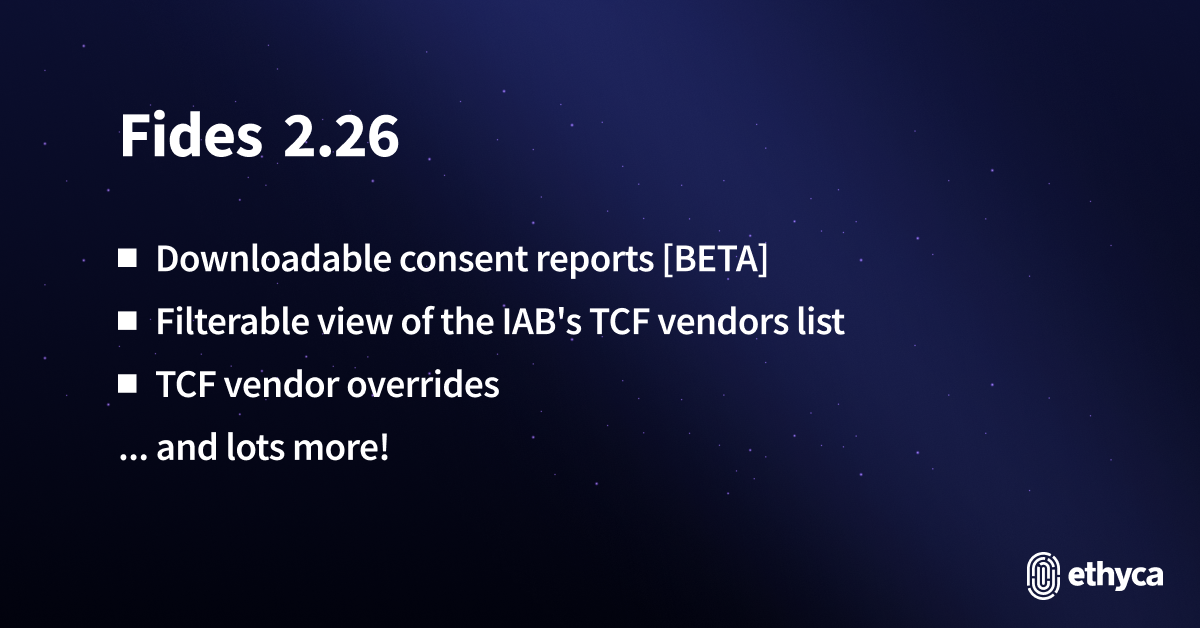
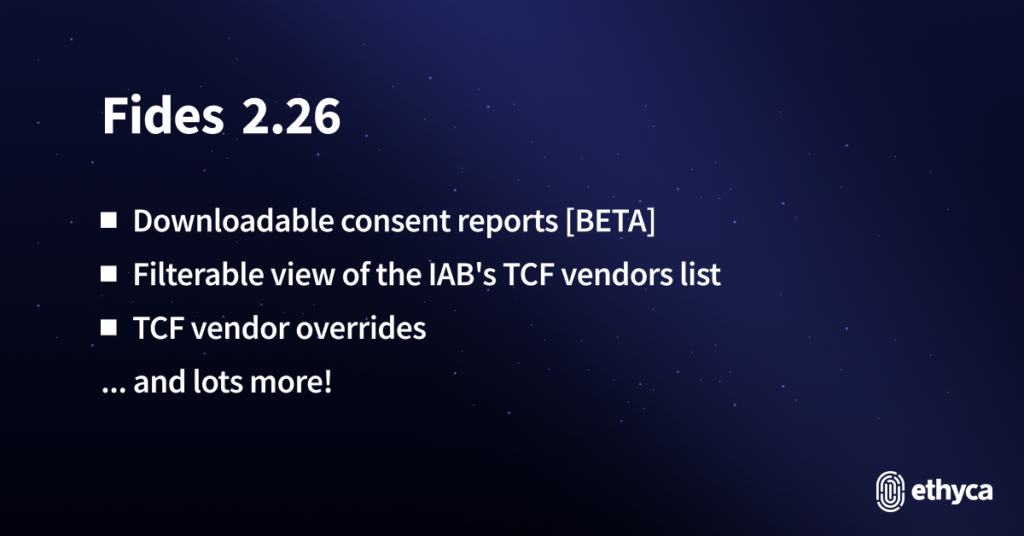
- Downloadable consent reports [BETA]
- Filterable view of the IAB’s TCF vendors list
- TCF vendor overrides
- … and more!
Downloadable consent reports [BETA]
Fides now offers downloadable consent reports in beta, so you can effortlessly provide proof of compliance with global consent requirements.
With this new feature, customers can set a specific date range and generate compliance reports for regulators, or for their own internal analysis. These reports can also help customers confirm that they are collecting, recording, and processing users’ consent preferences in a legally compliant manner.
To access consent reporting downloads, click on the Settings icon at the top right of the screen. Go to About Fides on the menu to the left and enable the Consent Reporting toggle.
You’ll then see a new Consent tab in the navigation menu for consent reporting.
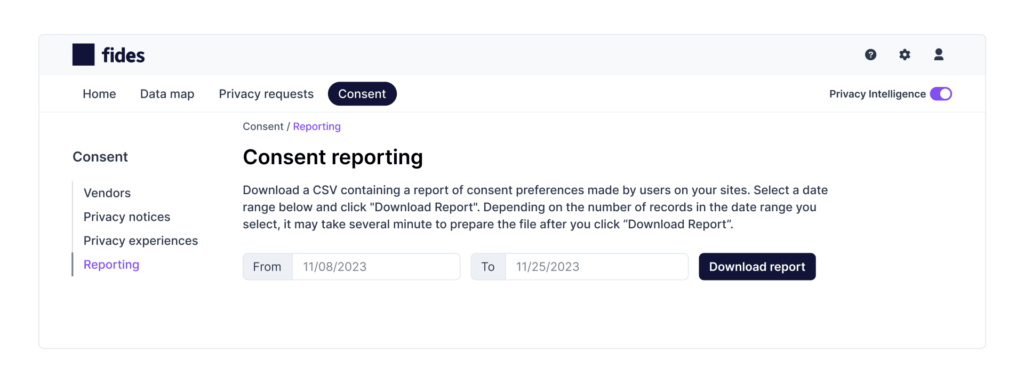
In this tab, you can select a data range and download a report (in a CSV file) of all the consent preferences that were recorded in that timeframe.
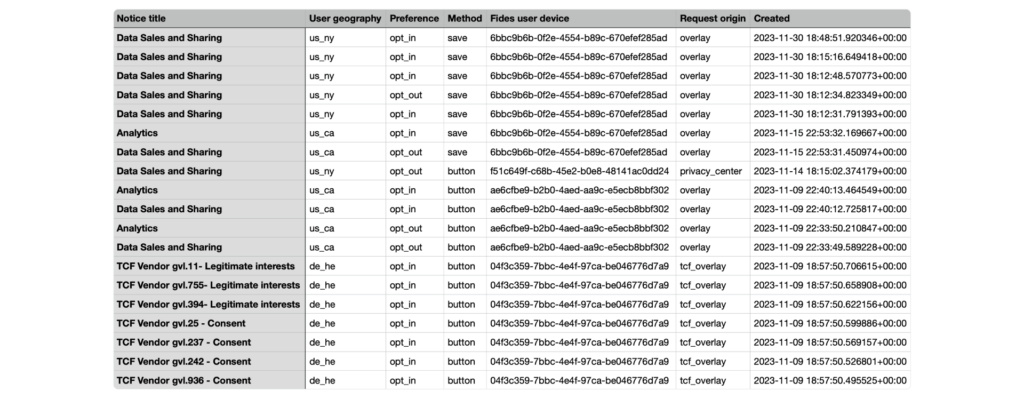
The report will include the title of the notice, the users’ location, opt-in preferences, the method through which they opted in or out, user device ID, where the request was served, and the date their preference was created.
With these compliance reports, you’ll be able to prove that your business is complying with global consent requirements to regulators and get an accurate view of your consent management practices.
Filterable view of the IAB’s TCF vendors list
For our TCF customers, Fides’ consent management table now provides a filterable view of all the vendors you are collecting consent for. This will enable you to easily find a list of the IAB’s approved vendors and filter them based on their TCF purposes, data uses, and legal bases.
To see this filterable table, first, go to your consent management Settings, click on About Fides, and toggle the Configure consent setting on.
Once it’s toggled on, go to the Consent tab, which will show you the vendors you have set up when you’re using TCF.
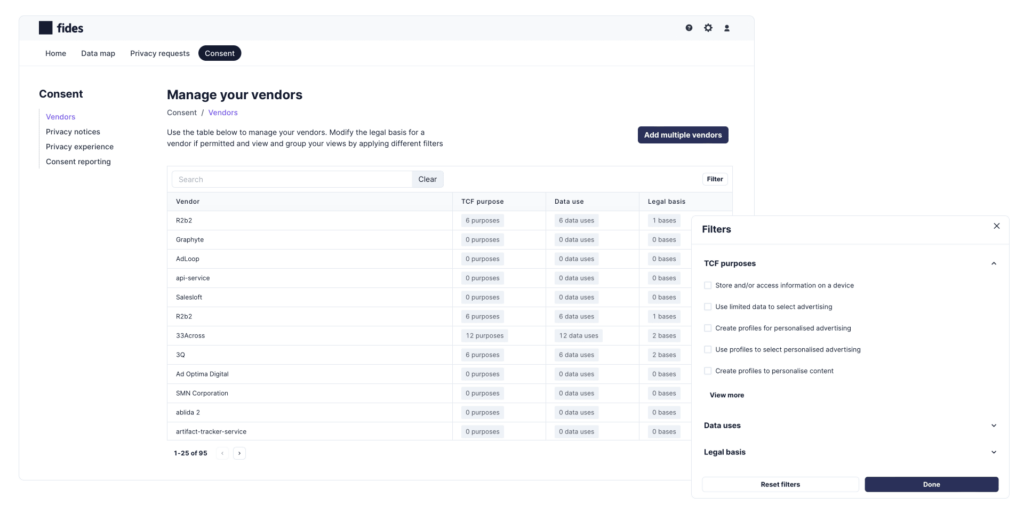
You’ll see the vendor name, the grouping of TCF purpose, data use, and legal basis,
To view more information about a vendor, click on a row and you can find extra information like, TCF purposes, features, and data categories.
This ability will allow customers to easily see the legal basis of processing. This is helpful in case you decide to change the legal basis of data collection through specific vendors.
TCF vendor overrides
With this new TCF vendor overrides capability in Fides, customers are able to tailor the purposes and legal bases under which vendors are allowed to process data.
To see this, go to Settings, click on Consent from the menu on the left, and enable the Vendor overrides toggle. Once it’s toggled, you can see a list of TCF purposes and legal bases.
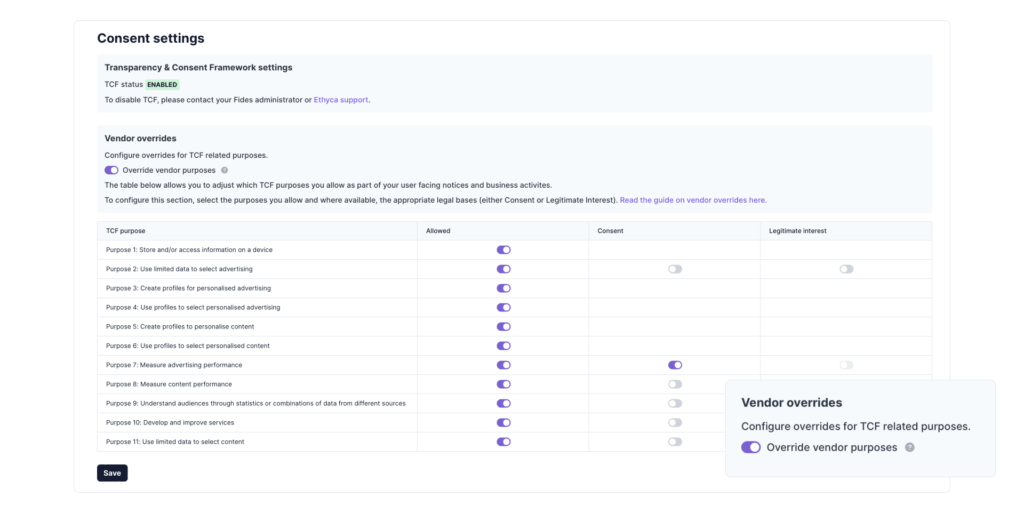
With this view, you’ll be able to enable or disable entire purposes if you decide that you don’t want to collect consent or declare legitimate interest as a legal basis.
This will remove specific purposes from the TCF UI that you serve consumers to intake their consent preferences, and ensure that these purposes are not established via the CMP API with any vendors in your ad tech stack.
Customers can utilize vendor overrides to ensure that they are only permitting the processing of data for purposes that they wish.
Get started with Fides 2.26 today
For an in-depth look at how Fides 2.26 accelerates global privacy compliance for your business, schedule a demo with one of our privacy deployment strategists today.