Introducing System History: improving compliance and accountability across your data map
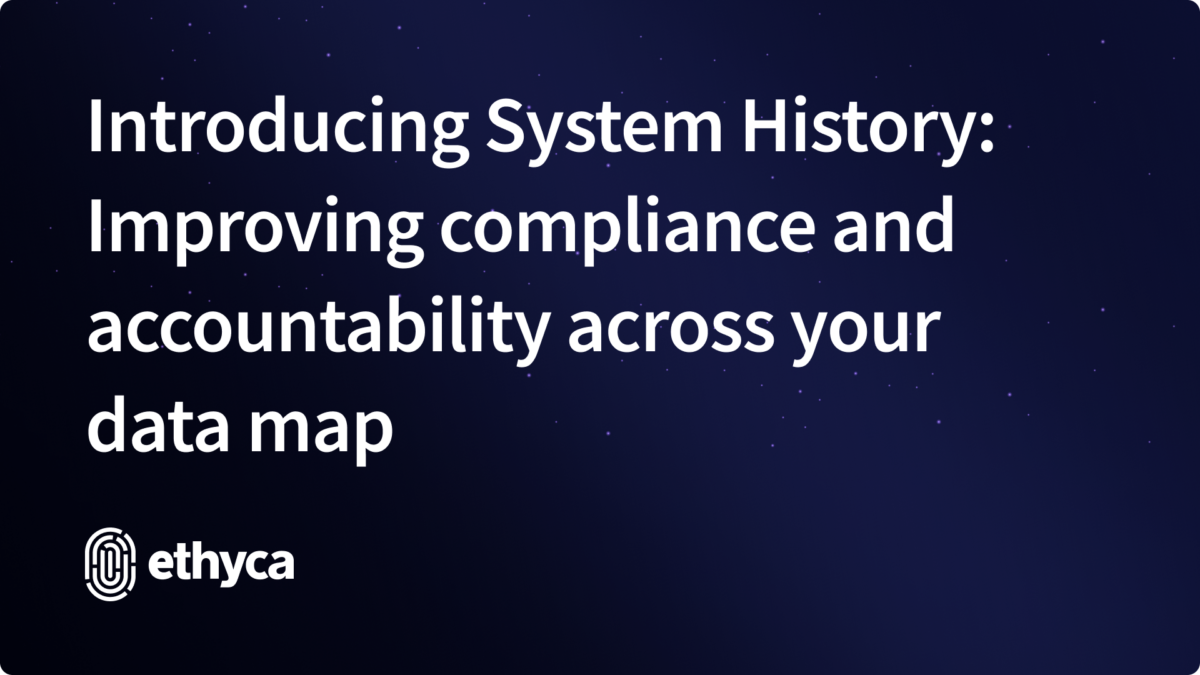
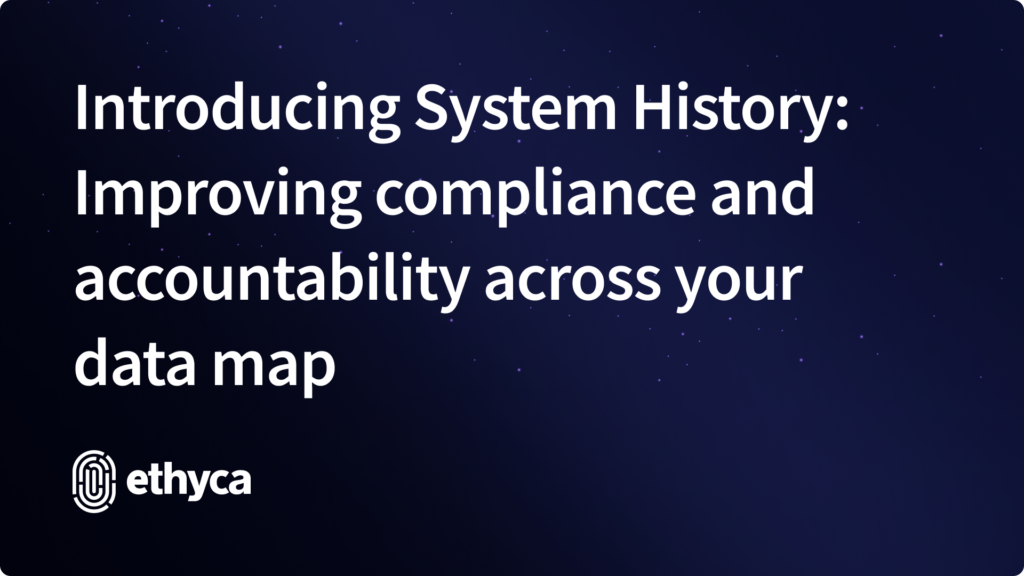
What is System History in Fides?
Our team at Ethyca is excited to announce the new system history tab available in the Fides privacy intelligence automation platform!
The System History tab in Fides provides your compliance teams with a detailed view of all the changes that occur on systems in your data map.
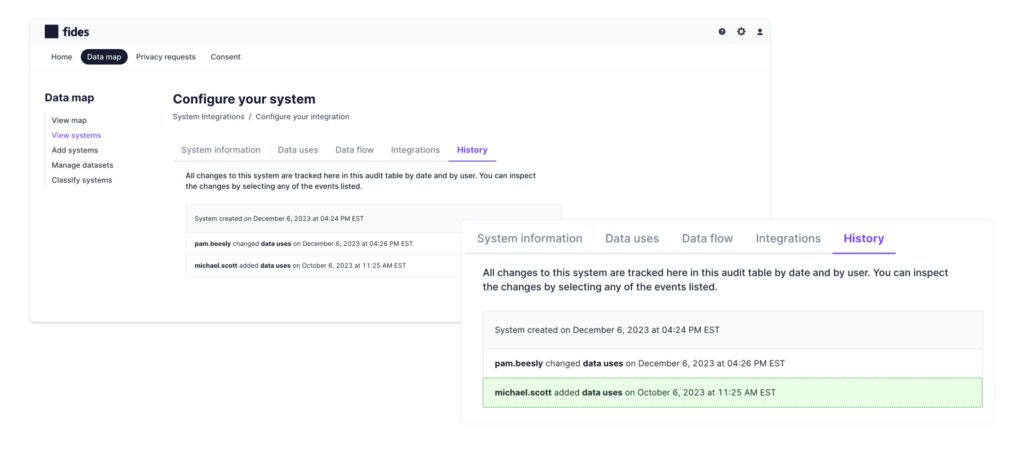
Clear visibility of the updates happening in your data map, by whom, and when, will help large organizations improve accountability and oversight of all the consumer data that’s collected and processed.
Why Ethyca decided to enable System History
Through our partnerships with large enterprises, we know that managing data infrastructure is a task that is often distributed across dozens of individuals. Governance over the use of data in these systems, however, often still falls on a smaller team that is tasked with reviewing these systems and data uses.
With System History in Fides, GRC professionals can rely on Fides as the source of truth for all updates made to systems. They’ll also be able to see who made a change, what exactly changed, and when.
With the ability to review a system’s history, organizations can approve or request updates efficiently via the UI, improving accountability, efficiency, and most importantly, accuracy across the entire organization’s data inventory.
How customers can benefit using System History
Here’s a practical example of how customers can use the new System History tab to improve user accountability.
Imagine there are multiple data stewards in your business. Each data steward can make updates to systems under their control at any time.
Let’s say that a data steward has decided to start using data in Snowflake for the purpose of advertising analytics. They can add this new data use (aka purpose of processing) to the system from the Fides UI.
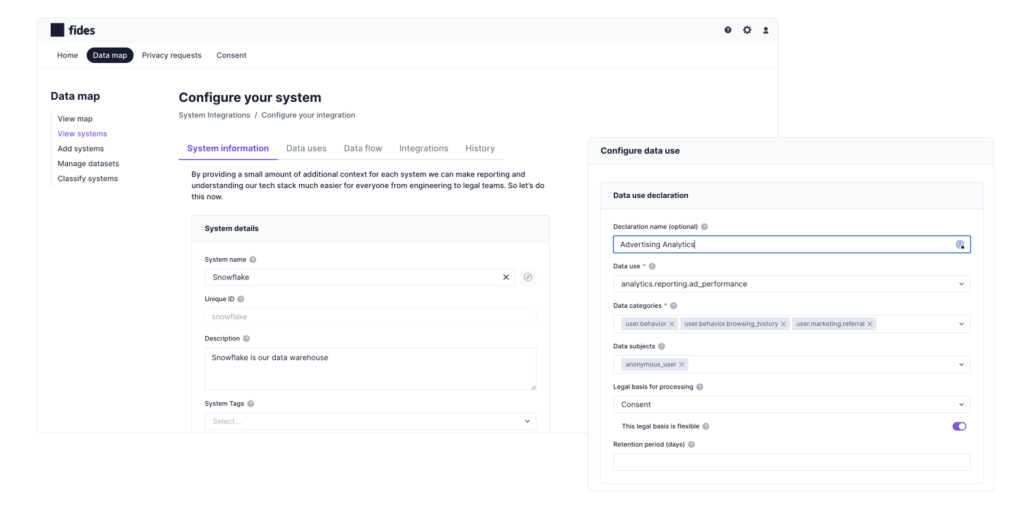
A compliance team member will be able to review this change at any time by clicking on the right most “History” tab of Snowflake.
Within the tab, anyone with access can click on a history “event” and see the details of the change. In this case, the data use “Advertising Analytics” was added, along with some supporting information.
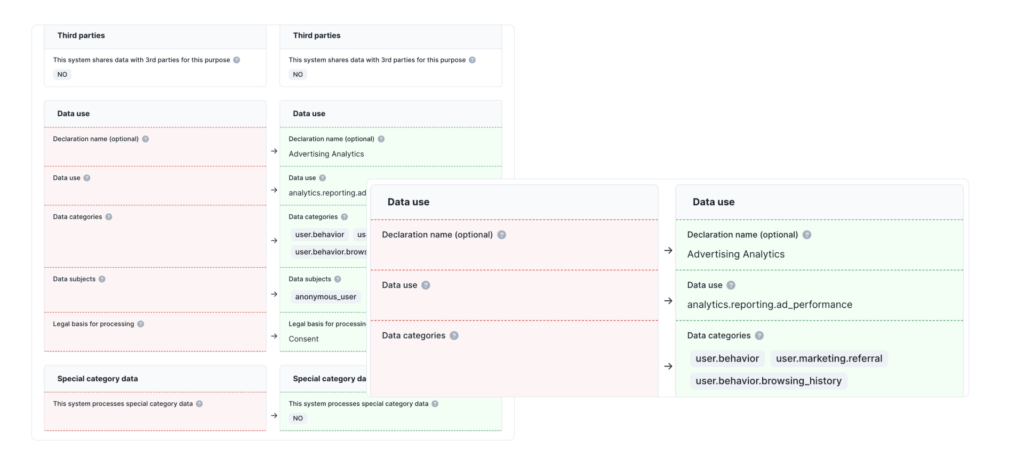
If you have developers using Fides’ powerful developer tools and CLI to manage system information as part of their software development lifecycle, System History will also provide a record of changes made by developers, which can be used as an additional audit trail to compliment a Git repository of Fides YAML files. Here we can see a change made to a Postgres system in Fides YAML:
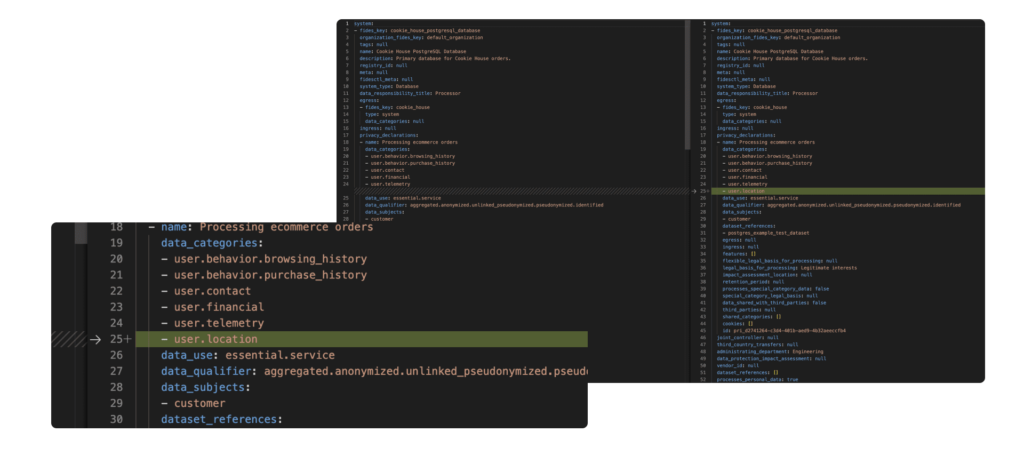
That detail is backed up by the same record in the Fides UI:
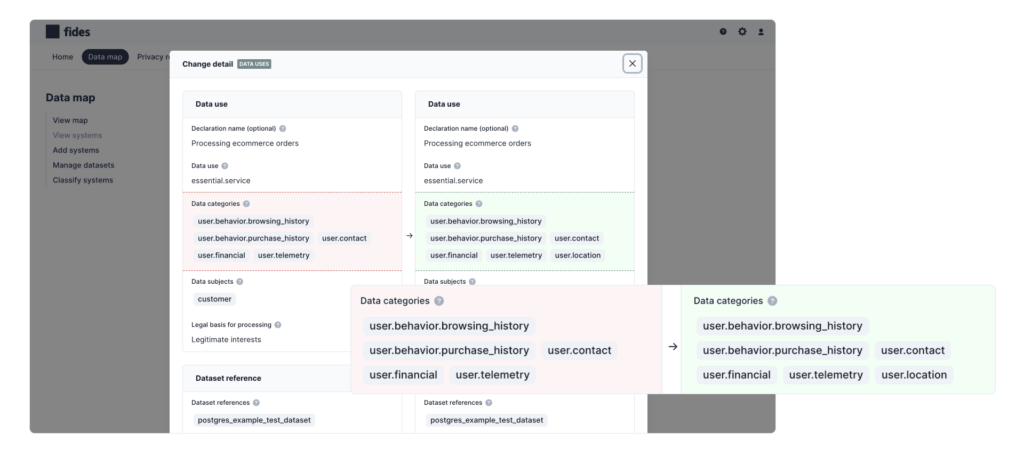
With System History, your GRC teams have an easily accessible view into changes made not only by your business users in Fides itself, but by your developers as well.
Additionally, Fides also supports a new webhook which you can configure and use to notify your compliance teams about changes on a regular basis via email, Slack, and more. That way, compliance teams won’t need to regularly check each system themselves to ensure their knowledge of all systems is up to date.
Get started with System History today
This new functionality in Fides will support and enhance your business’ compliance efforts by providing more clarity into the changes that occur over time in your business.
If you’d like to see how system history can streamline accountability and privacy compliance for your business, schedule a free 15-minute demo for an in-depth look at system history today.